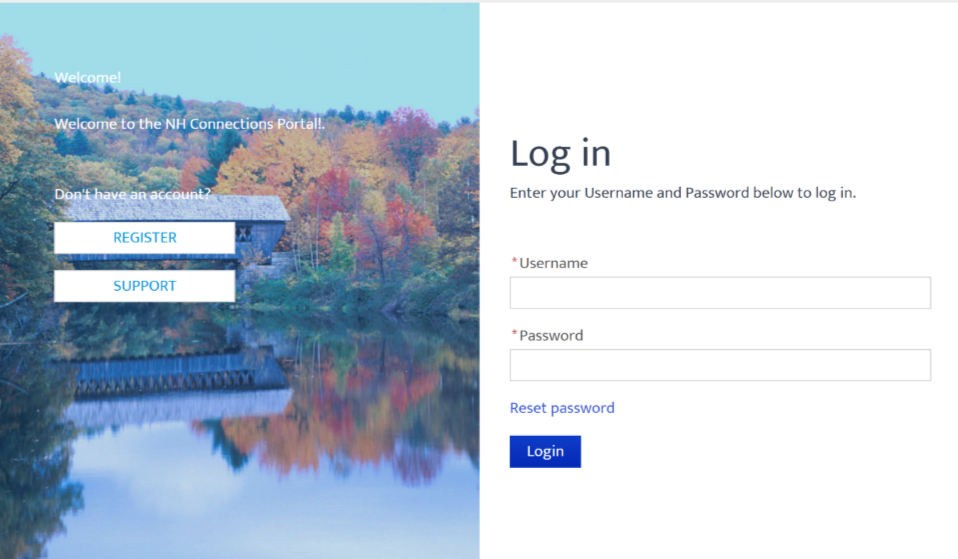NH Connections Information System (NHCIS) Professional Registry
What is the NHCIS Professional Registry?
NH DHHS has developed a new information system for early childhood and out of school time programs and professionals. It is called the NH Connections Information System (NHCIS), and it includes several components. One of the components is a new personal portal that includes a variety of “apps”. Each “app” appears as a tile on a dashboard after logging in. One of these apps is the new Professional Registry.
The individual benefits to having a NHCIS Professional Registry include:
- Creating, maintaining, accessing and sharing your own training and education information.
- Ability to view and reflect upon your own professional growth along your career pathway.
- Registering for training and tracking your own professional development.
- Obtaining a Registry ID to link your ProSolutions Account.
- Completing your Credentialing application online.
- Ability to apply for background record checks.
The NHCIS: Professional Registry is also a system of data collection that can be used to inform policymakers about the early childhood and out of school time workforce.
How Do I Create a NHCIS Professional Registry?
- Go to the NHCIS login page, click on the “REGISTER” button and follow the prompts.
- You will receive a verification code to that email address which will be used for registration.
- Once you have created a new account, you should be able to update your Professional Registry.
Need Assistance?
- To request additional assistance, visit the NHCIS Login Page to submit a support ticket by clicking on “SUPPORT”.
- You can also contact Child Care Aware of NH on the Contact Us page, selecting Technical Assistance and Coaching and using the subject line: “Registry Assistance”.
- To reset your password, click on “Reset password”.
- The Registry ID for ProSolutions is found in the top right hand corner of your NHCIS Professional Registry in red text.
- View the How to Video below for a tutorial on completing your NHCIS Professional Registry.