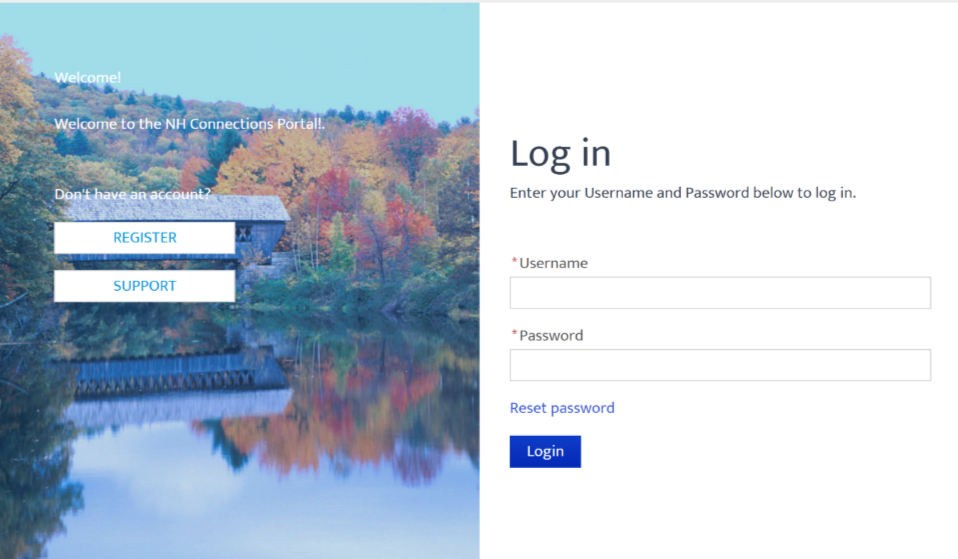What is the NHCIS Program Profile?
NH DHHS has developed a new information system for early childhood and out of school time programs and professionals. It is called the NH Connections Information System (NHCIS), and it includes several components. One of the components is a new personal portal that includes a variety of “apps”. Each “app” appears as a tile on a dashboard after logging in. One of these apps is your Program Profile.
- The NHCIS Program Profile enables the program administrator, site director, director or family child care provider to update their program’s information.
- It provides information to families about hours, availability and rates.
- Programs have the ability to highlight qualities that make their program unique.
- This System will give providers the ability to update their program’s information in order to be eligible for current and potential future funding.
How Do I Initially Access my Program Profile?
- Ensure you are the program administrator, site director, director or family child care provider listed with the NH CCLU.
- You can self-register by going to the NHCIS Login Page.
- On the left hand side of the screen, you will see the text “Don’t have an account?”. You then click on the “REGISTER” button under this text. You can then follow the prompts to register.
- Please note that you will need to select “Program Administrator”, “Site Director”, “Center Director” or “Family Child Care Providers” as one of your roles.
- Once you have created a new account, you should be able to update your Program Profile.
Need Assistance?
- Only the Program Administrator that is listed with NH CCLU will have access to the Program Profile. If you need to update your program’s information, contact your CCLU Licensing Coordinator or email [email protected].
- To reset your password, visit the NHCIS Login Page and click on “Reset password”.
- To request additional assistance, please submit a support ticket by clicking on “SUPPORT”.
- For assistance updating your Program Profile once logged in, check out the resources below.